We’re excited to introduce your Success Cards in the myMCCKC portal — designed to put the information you need right at your fingertips. When you log in, you’ll now see these helpful cards:
- Degree Progress – Track your program requirements and see how close you are to graduation.
- Success Team – Connect with your advisor, instructors, and other campus support staff.
- My Appointments – View and manage upcoming advising and other scheduled meetings.
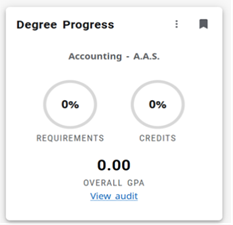
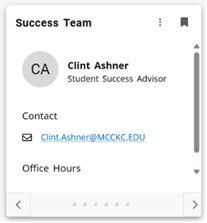
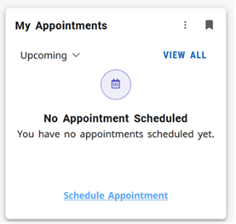
-
- Log in to myMCCKC and scroll down to find your cards.
- If you do not see your cards, Select the hamburger menu and in the Discover field,
Type in the card name.
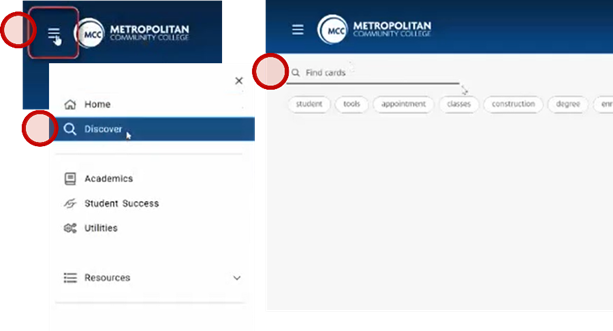
-
- Log in to myMCCKC and scroll down to find your Success Team card
- Use the arrows at the bottom of the Success Team Card to find the correct person
- Find your Student Success Advisor
- Send your Student Success Advisor a message with your question(s)
-
- Log in to myMCCKC and scroll down to find your cards.
- Select your My Appointments card
- Select the Schedule Appointment link
- Find a day and time that is active and select the day/time
- Choose your Reason and explain what you want to talk about in the Details section.